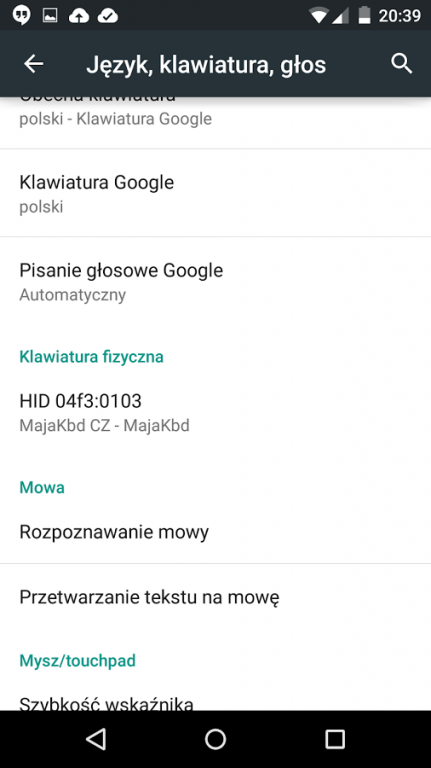Maja Keyboard 1.0
Free Version
Publisher Description
Maja Keyboard is an hardware keyboard (USB, bluetooth) layout for Polish and Czech languages.
The goal is to have easy to remember way of composing chars.
Polish keyboard layout is known as Polish programmers.
Czech keyboard layout is similar to Polish programmers, but composes Czech characters.
RightAlt + A produces "ą" for PL and "á" for CZ.
Because letter E and U have more variants in Czech languages, here are mappings:
RightAlt + E produces "é"
RightAlt + W produces "ě" (note: W is closest unused letter on QWERTY keyboard)
RightAlt + U produces "ú"
RightAlt + J produces "ů" (note: J is closest unused letter on QWERTY keyboard)
Instalation:
1. connect your hardware keyboard to your android device
2. go to settings, keyboards & langguage
3. select physical keyboard (visible only when keyboard connected)
4. configure layout by selecting Maja Keyboard PL and CZ (or any other you like)
You may use CTRL + SPACE to switch from one layout to another.
This app was made for my sister Maja.
My lovely wife Gosia helped me create mapping files.
This app if free and without any adds or malware.
No permissions are required, and app is just 10kB size.
If you like it, please rate it.
If you find a bug or have feature request feel free to contact me.
I don't promise to fix/implement it, but I promise to read your email. :-)
About Maja Keyboard
Maja Keyboard is a free app for Android published in the PIMS & Calendars list of apps, part of Business.
The company that develops Maja Keyboard is Michał Šrajer. The latest version released by its developer is 1.0.
To install Maja Keyboard on your Android device, just click the green Continue To App button above to start the installation process. The app is listed on our website since 2014-12-28 and was downloaded 24 times. We have already checked if the download link is safe, however for your own protection we recommend that you scan the downloaded app with your antivirus. Your antivirus may detect the Maja Keyboard as malware as malware if the download link to pl.trpaslik.majakbd is broken.
How to install Maja Keyboard on your Android device:
- Click on the Continue To App button on our website. This will redirect you to Google Play.
- Once the Maja Keyboard is shown in the Google Play listing of your Android device, you can start its download and installation. Tap on the Install button located below the search bar and to the right of the app icon.
- A pop-up window with the permissions required by Maja Keyboard will be shown. Click on Accept to continue the process.
- Maja Keyboard will be downloaded onto your device, displaying a progress. Once the download completes, the installation will start and you'll get a notification after the installation is finished.